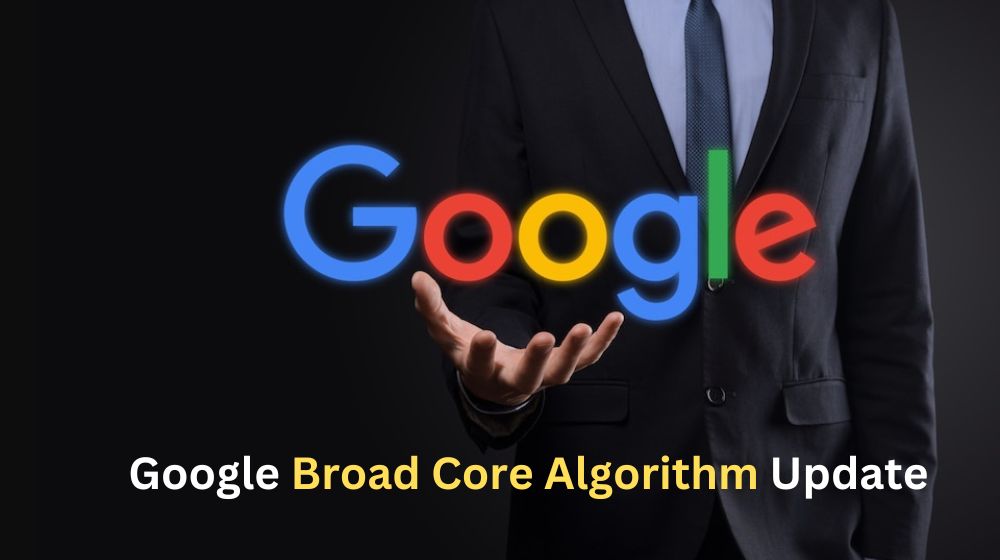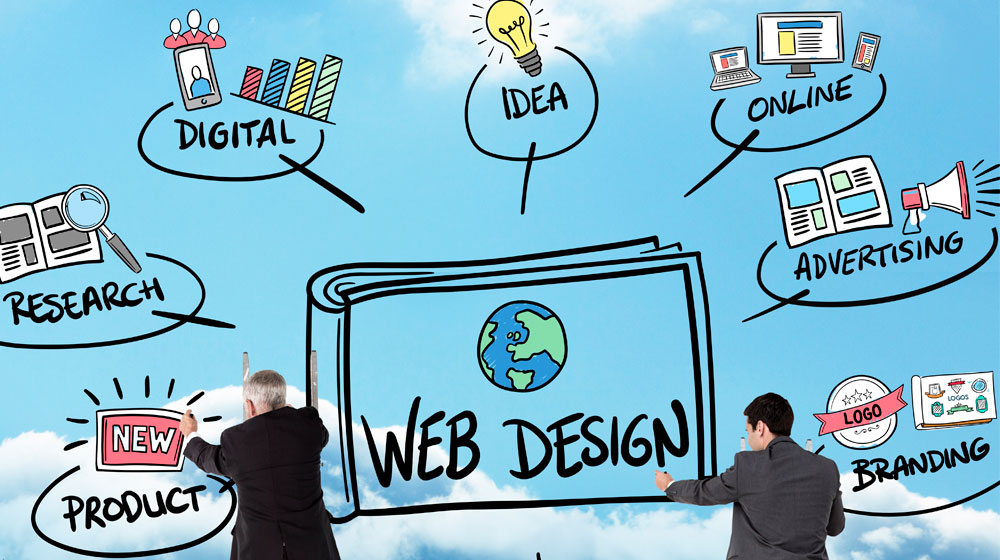WhatsApp Channel: How to Create and Use It for Business Marketing
Whatsapp, the most trending personal communication and personal marketing tool in India, has recently introduced a game-changing new feature called "Whatsapp Channels." The introduction of the latest technology update has taken the Indian marketing landscape by storm, offering a new dimension to digital marketing strategies.
WhatsApp, with its massive user base, presents a golden opportunity for business WhatsApp marketing strategy to connect with their audience directly and personally. Whether you offer digital marketing services or seek to boost your social media marketing strategies, understanding the power of WhatsApp Channels is crucial in today's digital landscape. In this blog, we will delve into the nitty-gritty of WhatsApp Channels, exploring how to create them on Android and iOS, their functions and benefits, and how to leverage them effectively for your digital marketing strategy.
How To Create WhatsApp Channel on Android & iOS
Every business should consider tapping into this new opportunity. Let's start with Creating a WhatsApp Channel on iOS and Android. Follow these steps:
-
Access WhatsApp Web/App:
Begin by opening WhatsApp Web or application on your computer or mobile phone.
-
Navigate to Channels:
Click on the Channels icon or tab to access the Channels section.
-
Create a Channel:
Select the "Create channel" option to initiate the channel creation process.
-
Follow Onscreen Instructions:
Pay close attention to the onscreen instructions and provide a suitable channel name to establish your channel. Remember that you can alter the name later if necessary.
-
Optional Customization:
Enhance your channel's visibility by optionally adding a description and an icon to personalize it.
-
Finalize Channel Creation:
To complete the process, click on the "Create channel" button.
WhatsApp Channels Functions & Benefits: Your Ultimate Business Communication Tool
-
Direct Communication
WhatsApp Channels provide a direct and secure means of communication between businesses and their customers. This enables companies to establish a more personal and immediate connection with their audience.
-
Real-Time Information Sharing
Businesses can use WhatsApp Channels to share real-time information, updates, news, and announcements with their customers.
-
Broadcast Messaging:
Businesses can use WhatsApp Channels to send broadcast messages to multiple customers simultaneously. This feature is useful for sending promotions, announcements, and updates to a targeted audience.
-
Two-Way Communication:
WhatsApp Channels facilitate two-way communication, allowing customers to engage in conversations with businesses. This interactive approach fosters engagement and builds stronger customer relationships.
-
Better Customer Support
WhatsApp Channels are an excellent platform for providing customer support. Customers can contact you with business questions, concerns, or issues directly.
-
Global Reach
WhatsApp is a global platform, and WhatsApp Channels enable businesses to reach a vast and diverse audience, making it an ideal choice for international marketing and communication.
How to Search & Follow WhatsApp Channels
Exploring and Following Channels on WhatsApp, Discover channels aligned with your interests with the following methods:
-
Search the List of Channels:
You can search for a wide list of available channels. The list is automatically filtered based on your phone number's country code and language preference. However, you have the flexibility to explore channels from different country categories and apply various filters to suit your preferences.
-
Explore Recommended Channels:
Navigate to the bottom of the Updates tab, where you'll find the 'Find channels' section. In this section, WhatsApp recommends channels based on metrics such as popularity and activity. It's a convenient way to discover channels that may align with your interests.
-
Discovering Channels via External Links:
Channel administrators can share external links to make it easier for people to discover their channels. By clicking on the link shared, you can seamlessly open the channel in WhatsApp and begin exploring the latest updates.
Whatsapp Marketing: How to Use Whatsapp Channel For Marketing
WhatsApp Channels can be a valuable tool for business WhatsApp marketing in India. To make the most of this new update, here are some steps you can take to level up your digital marketing and social media marketing game:
Personalized Messaging:
- Send customized messages to your audience based on their preferences and behavior.
- Use customer data for tailoring your messages and offers to individual needs and interests.
Customer Support and Engagement:
- Use WhatsApp Channels as a primary customer support channel to provide quick responses and assistance.
- Engage with customers by answering queries, addressing concerns, and offering product recommendations.
Exclusive Offers and Discounts:
- Provide exclusive discounts, promotions, and offers to your WhatsApp Channel subscribers.
- Reward loyal customers with special deals to encourage repeat business.
Share Valuable Content:
- Share relevant & valuable content with your audience, such as blog posts, how-to guides, and industry insights.
- Position your business as an authority in your niche.
Segmentation and Targeting:
- Segment your WhatsApp Channel subscribers into groups based on demographics, interests, or buying behavior.
- Send targeted messages and offers to specific segments for better engagement.
Data Analytics and Optimization:
- Regularly analyze the performance of your WhatsApp marketing efforts.
- Use data insights to refine your strategies and improve engagement rates.
Privacy & Data Security: Is WhatsApp Channel Safe to Use?
In an era where data privacy is at the forefront of digital communication, it's natural for users to have concerns about how their personal information is handled on WhatsApp Channels. WhatsApp, as a platform, places a high emphasis on security and privacy, but it's essential to understand what measures are in place to safeguard your data.
-
End-to-End Encryption
WhatsApp Channels use end-to-end encryption, ensuring that only you and the recipient can read your messages, with no access even to WhatsApp.
-
Business Data Handling
Businesses on WhatsApp Channels are expected to handle your personal information responsibly and in compliance with data protection laws.
-
Privacy Controls
Users have various privacy controls to manage who can contact them and access their information, including blocking and reporting features.
-
Opt-In Mechanism
Users must opt-in to receive messages from businesses, giving you control over engagement on the platform.
-
Secure Payments
WhatsApp Channels support secure payments, but sensitive financial data is not shared with businesses; secure payment processors handle it.
-
Transparent Data Practices
Businesses using WhatsApp Channels should provide clear privacy policies and terms of service explaining how your data is used.
-
Data Retention Policies
Businesses are required to adhere to data retention policies specifying how long they can keep customer's data.
-
Reporting Concerns
Users can report businesses that violate privacy or misuse the platform for investigation.
-
Continuous Updates
WhatsApp is committed to enhancing user privacy and security through regular updates and feature improvements.
How Do I Turn Off The WhatsApp Channel?
Turning off a WhatsApp channel is a straightforward process that grants you control over your messaging experience. Whether you're looking to stop receiving messages temporarily or want to permanently exit a channel, WhatsApp offers several options to cater to your preferences.
-
Muting a Channel:
When you've had your fill of notifications and messages from a particular WhatsApp Channel, muting the chat is your solution. This allows you to silence notifications without exiting the channel, perfect for those moments when you need a break from updates.
-
Leaving a Channel:
If you want to completely stop receiving messages from a WhatsApp Channel, you can choose to leave the chat. This option will remove you from the channel's subscriber list.
-
Blocking a Channel:
If a WhatsApp Channel continues to send unwanted messages or Spam, you have the option to block the channel. This action will prevent any further communication from that channel.
-
Privacy Settings:
Review your privacy settings on WhatsApp to control who can send messages & add you to groups. Adjusting these settings can help you manage your interactions on WhatsApp Channels effectively.
-
Reporting Spam:
If you believe a WhatsApp Channel is violating WhatsApp's policies by sending Spam or unsolicited messages, you can report the channel. WhatsApp will investigate such reports and take appropriate action.
Marolix Technology - Your Digital Marketing Expert
Marolix Technology, a leading company offering Digital Marketing Services in Hyderabad, serves as your trusted guide through the ever-evolving landscape of digital marketing. With the introduction of innovative features like WhatsApp Channels, we remain dedicated to staying ahead of the curve in the realm of the latest technology updates, ensuring our clients harness these tools effectively.
Our expertise extends to crafting strategic WhatsApp Marketing Strategies tailored to your business objectives. We recognize the significance of personalized messaging, customer engagement, and the impact of exclusive offers within the world of WhatsApp Marketing.
Conclusion
WhatsApp Channels have emerged as a game-changer in the realm of social media marketing. As businesses in Hyderabad and elsewhere look for innovative ways to connect with their audience, WhatsApp Channels offer a direct and personalized avenue for engagement. By following the steps outlined in this guide and understanding the functions and benefits of WhatsApp Channels, you can take your marketing strategy to the next level, harnessing the power of this dynamic platform for success in the digital age. Stay tuned for the latest technology updates to remain at the forefront of this exciting marketing landscape.